International Circuit
iPhone can’t recognize you with a mask on?
Things to get used to in our new mask-wearing world: being trapped in our bad breath, telling people “Hey! I’m smiling under here,” and having phones that no longer recognize our faces. Punching in passwords? What is this, the Stone Age?
After the Centers for Disease Control and Prevention’s guidance that we all wear masks to limit the spread of Covid-19, I suited up this weekend to heroically…walk the dog. I quickly realized my iPhone 11’s facial recognition—aka Face ID—no longer worked. That little padlock that usually quickly unlocks when I glance at the phone? Sealed tight as Fort Knox.
Naturally, I saw this as a challenge. I began trying to register my face with the system wearing just about everything—an N95 mask, a bandanna, a homemade mask, a diaper. Nope. Nada. None of it worked. And no, Samsung fans, it didn’t work on the Galaxy S20 either.
There’s some irony in this: Apple, AAPL 2.56% Samsung and the other phone makers designed these systems to protect us from masks and other trickery; now that we’re wearing masks to protect ourselves, the systems don’t understand.
Apple explained that its facial recognition isn’t made for use with masks. “Face ID is designed to work with your eyes, nose and mouth visible,” an Apple spokeswoman said in a statement. “Users can still unlock their devices while wearing a mask by entering their passcode.”
Some have figured out elaborate workarounds for using Face ID with masks (as you can see in my video above). Others, especially doctors who have been dealing with this frustration for years, have some useful tips to counter this new inconvenience. And let’s be clear: For most of us, this is low on the scale of inconveniences right now.
Why Doesn’t It Work?
Time for a quick facial-recognition class: Your iPhone’s front-facing array of sensors, what Apple calls the TrueDepth camera, analyzes over 30,000 data points on your face to create a depth map.
When you go through the awkward head-rolling registration process, it captures key information about your mug. For that to work, the system needs to see your eyes, nose and mouth. Put on a mask that covers your mouth and nose and it says “Face Obstructed.”
Every time you go to unlock your phone, the system looks for an exact match of that depth map. So you see the problem with a protective face mask: By design, it obscures two out of three key elements.
Can It Be Done?
Where there’s a will, there’s a way—sorta.
People who have been wearing masks in areas of Asia over the past few months told me that Face ID seems to have learned their “mask face.” Apple’s Face ID system does learn changes to your face over time—say, growing of a beard—so there’s a chance the longer you wear a mask this might work. I haven’t seen a change yet.
Security researchers at the Tencent Security Xuanwu Lab fooled an iPhone 11 into registering a face with a mask.
According to the video and published instructions, the researcher folded a mask in half and covered just half of his mouth and nose during the process. Following that, he placed the mask on his face and was able to unlock the phone. Apple’s “alternate appearance,” which could be you with different glasses—or even a relative or spouse who you want to be able to access your phone—could also be used to enroll your face with this trick.
Yet I tried this method multiple times with little success. While I could register my face while covering half of it, I couldn’t unlock my phone while wearing the mask fully. A few times I was able to unlock it but it required me pulling the mask down a bit below my nose bridge.
Given that one of the top Covid-19 prevention tips is to not touch your face, I’m gonna go with, this is a bad idea. The lab didn’t return my repeated requests for comment.
What actually works? A mask in the shape of a face. And that is what San Francisco-based product designer Danielle Baskin made. When she first found out about the Face-ID-mask incompatibility, she tried printing faces directly onto surgical masks. Creepy as it looked, it couldn’t fool Face ID, which requires a 3-D image of a face. She then made a mask with a nose and mouth shaped out of a plastic mold. By wearing the mask and registering that as an alternate appearance, she could get it to work, as you can see in the video above.
This isn’t trickery. Some people—OK, it was me—have tried to fake out Face ID with a custom-made mask. In Ms. Baskin’s case, it is just adding a second “face” to the system.
Ms. Baskin, who launched a website for the project, says she’ll explore plans to make these masks once the shortage for personal protective equipment ends. “If there’s a value to making these for people that work in hospitals, I’m interested in developing it,” she added.
Someone who would see the value? Justin Trivax, an interventional cardiologist at Beaumont Health in Royal Oak, Mich. “People in medicine have had this issue going on for a while,” he said. “If I’m in the cath lab, instead of taking my mask off, I often just tell someone my password so they can log into my phone and read me an important message.”
What Can You Do?
I don’t know about you, but I’m not about to start making molds of my nose and mouth in my basement. Nor am I going to start telling people my phone’s passcode. Here are a few good solutions for when you head out in your mask but still need to access stuff on your phone:
•Limit the messages. Dr. Trivax tells his colleagues and family to limit the amount of messages they send during certain times and to put the info in one big message, rather than a string of 10 messages.
•Use paper. John Barbour, a pediatric emergency physician at North Shore Medical Center in Salem, Mass., prints out his important documents. If you’re going out shopping, sub the digital list for a disposable paper one. (Keeping your phone in your pocket will also make it less of a germ magnet, but you should still clean it when you get home.)
•Turn off Auto Lock. Instead of your phone locking up every few minutes while you’re out, set it to never auto-lock under Settings > Display & Brightness > Auto-Lock. You can also disable passcodes altogether, but I don’t recommend this.
•Use an Apple Watch. If you’ve got an Apple Watch, you can get notifications without taking out your phone. You can also use it for contactless payments—though you will have to double-tap the side button.
•Input your password—even with gloves. Yes, just suck it up and punch in your password. It even works with rubber gloves.
Of course, you could also opt to go back to an iPhone with a fingerprint sensor. (There are even reports that Apple will release a new model with one soon.) But fingerprint sensors definitely don’t work with gloves. Choose your unlock adventure, people.
― The Wall Street Journal


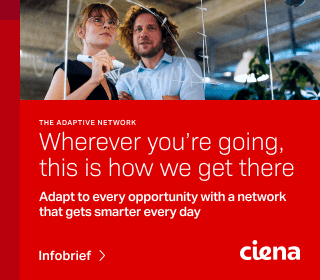










You must be logged in to post a comment Login