Company News
Google Assistant Becomes More Powerful In iPhones Using Apple’s Own iOS Feature
Google has already made lives of Android users way too easy with the level of Google Assistant integration. And slowly, it is helping iPhone users get the same privileges as well and Assistant features. The best part about it – the new Google Assistant feature is using Apple’s own Siri Shortcuts feature to make it happen.
The update can be seen inside the Google Assistant app on iOS. It will simply ask users to ‘Add “Ok Google” to Siri’. The app listing on the App Store confirms the new feature in the changelog as well. “We added support for Siri Shortcuts to make it even easier to access your Assistant!” states the changelog. You would need to be on the version number 1.4.6107.
Google’s focus on making iPhone users utilize its service is not just limited to Assistant but other apps as well. Few days ago, the firm updated its Google Photos app on iOS to bring background blur edit effect. You would simply need to select a portrait image inside the app and click on the editing icon. From there you can adjust the depth level.
This new feature is a welcome addition for those who are not using the latest iPhone models. Although the Portrait mode has been there ever since the iPhone 7, users were not able to adjust the background blur level or what you call ‘Depth Editing’ via the inbuilt Photos app. This particular feature, for now, is only available in iPhone X, iPhone XS and the iPhone XS Max. – gadgetsnow


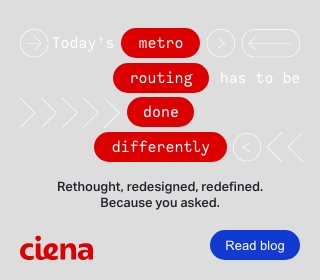











You must be logged in to post a comment Login